Top 10 Things to Do at Home for the Next 2 Weeks
AIDAS BENDORAITIS / APRIL 4, 2020
AIDAS BENDORAITIS / APRIL 4, 2020
Invest 4 minutes leveling up on this topic:
Top 10 things to do at home? As if I could know what fits for you best. You are you, and your choices are what makes you – you. I can only give advice and help you make the most favorable and rational choices. Let your days shine, while you stay home and make coronavirus spread slower so that doctors could keep all patients alive.
There are many things you could do:
But there is one problem. You only have 14 days to stay home during the quarantine. For now. So which things should you choose to make the most of your time?
Maybe you want to do only fun activities? Or maybe you want to do only creative activities? Or maybe you only want to do activities that have long-lasting effects? Or perhaps all at once? Let’s have a look at how you could evaluate things by multiple criteria using the strategic prioritizer 1st things 1st and create your top 10 activities. There is even a project template for that.
When you go to the Projects section of the 1st things 1st prioritizer, you can start a new project and choose a project template with which to begin. A project wizard will guide you through the configuration steps.
1. Choose a project template, “What to Do at Home”:
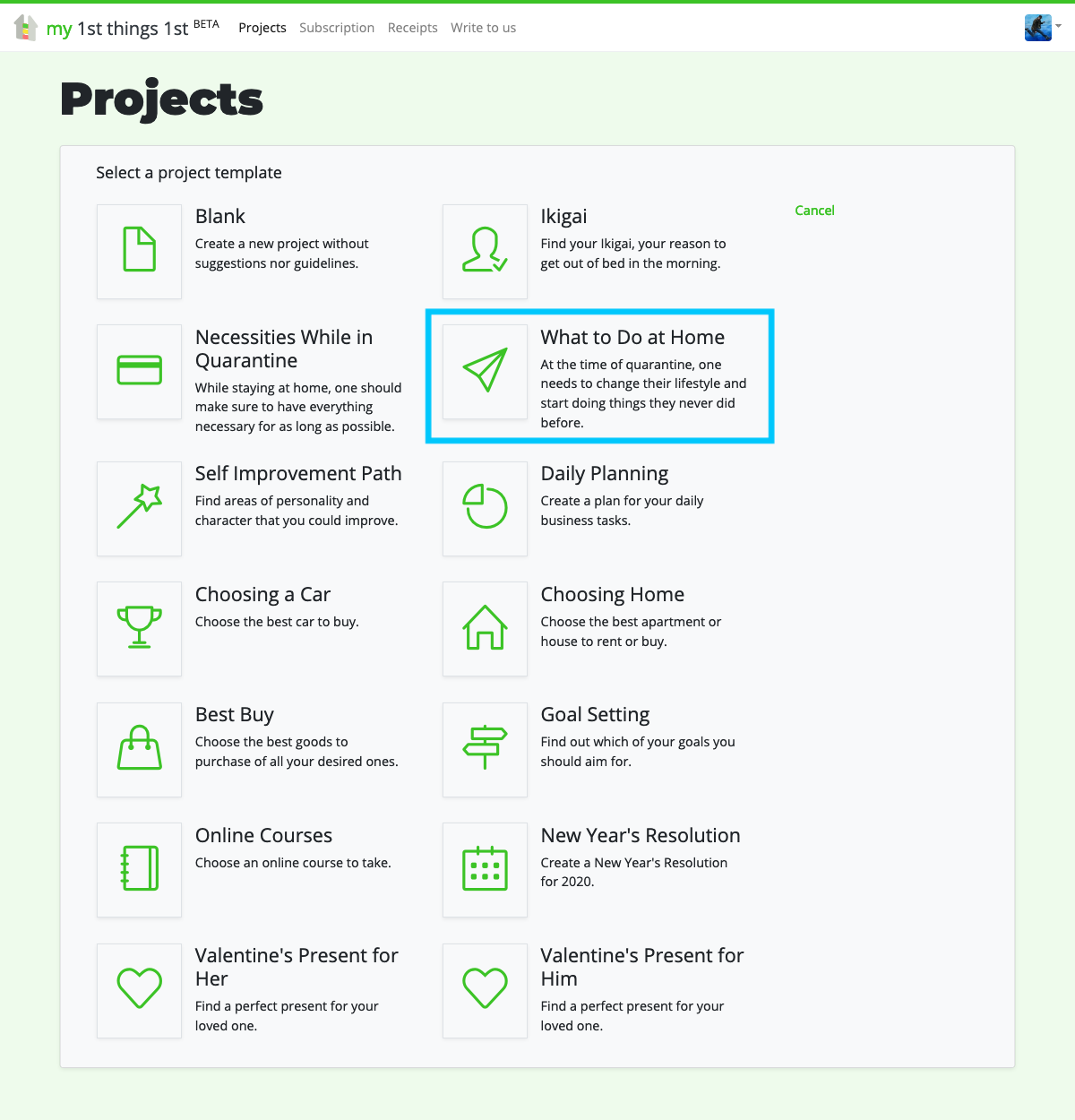
2. Change or keep the project title and description:
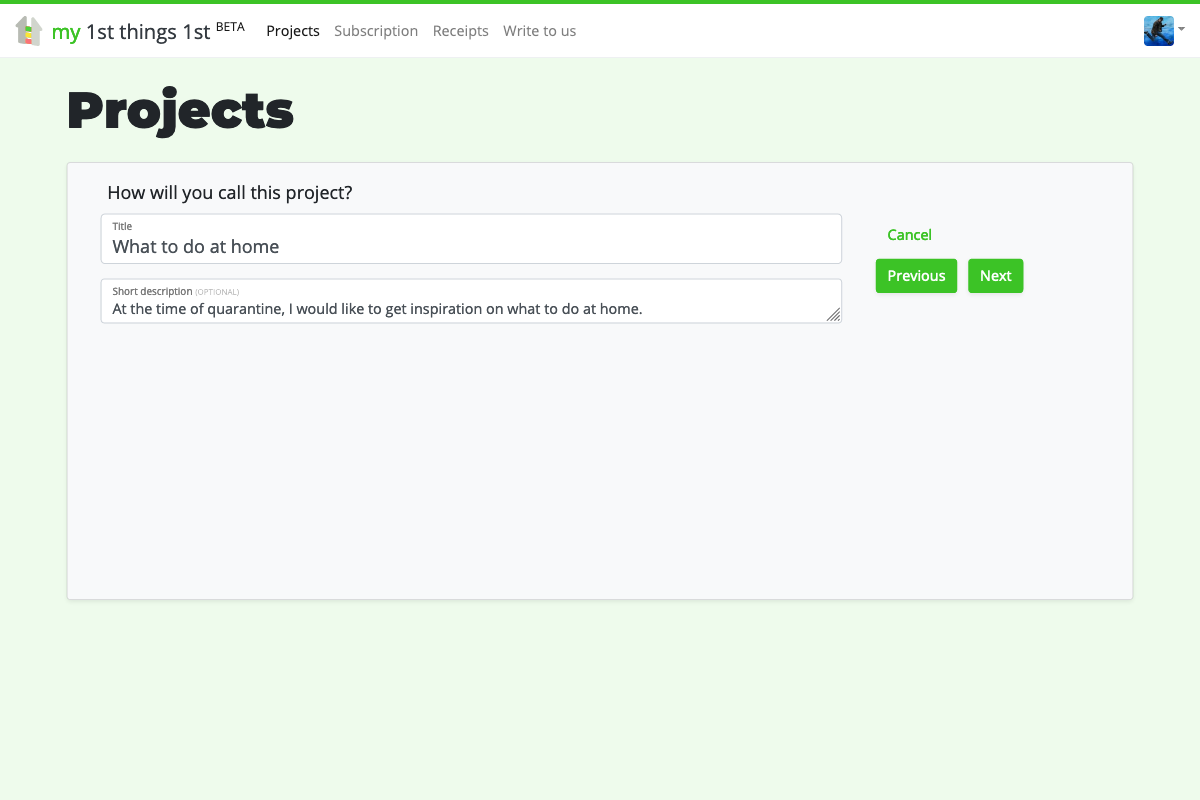
3. Decide how to name things. By default, you will be evaluating activities by criteria. If you want, you can rename that to things evaluated by values or something like that:
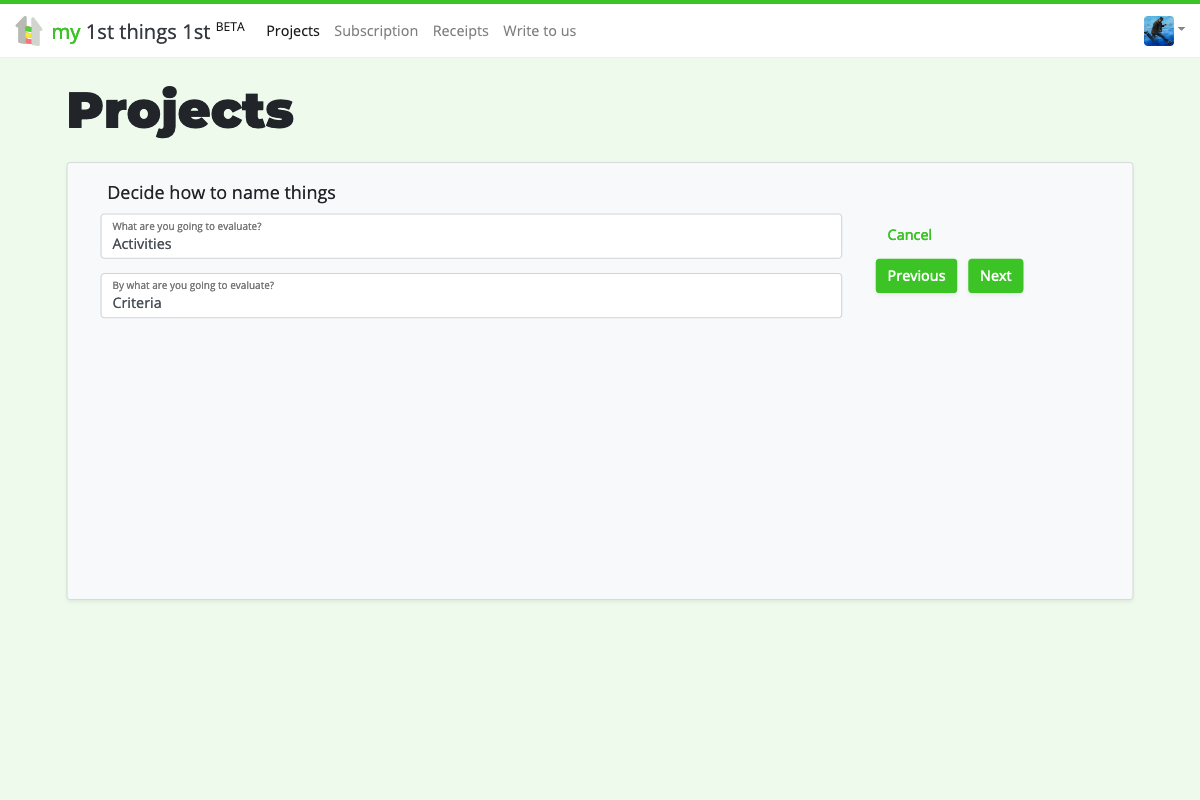
4. Choose your initial criteria. You will be able to add some more free-text criteria later.
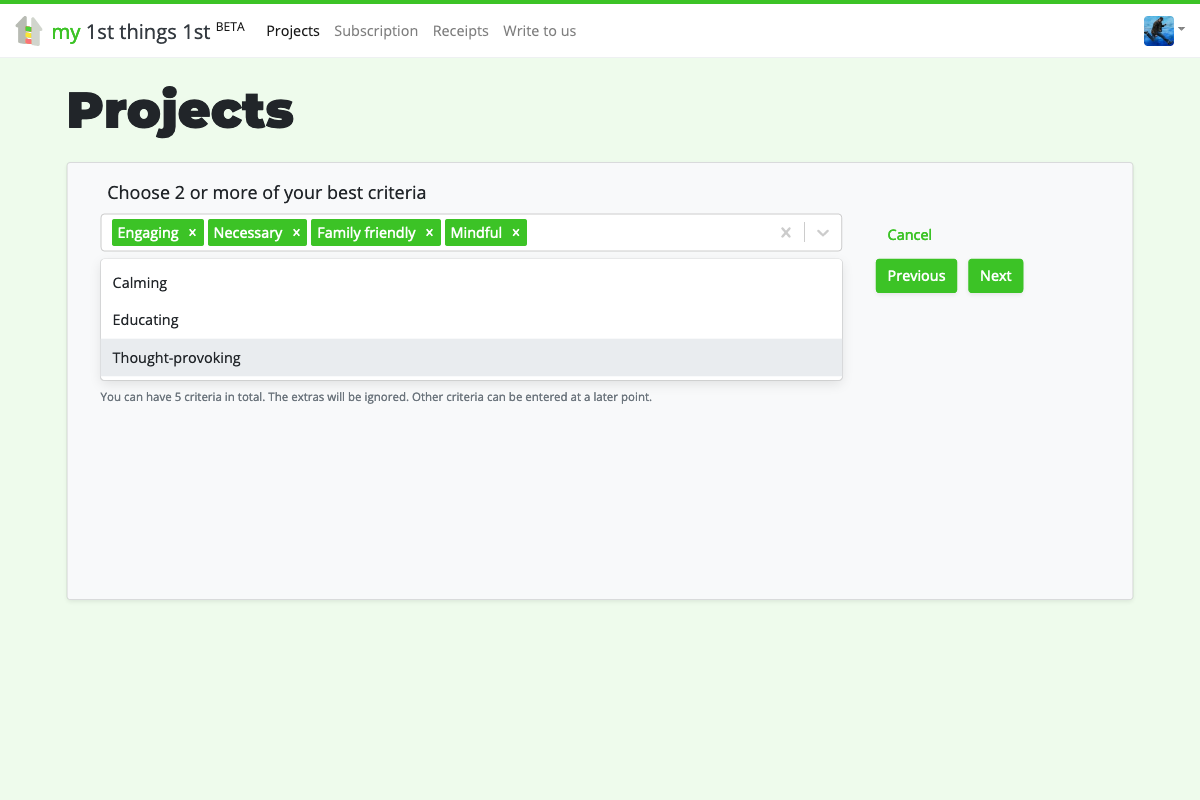
5. Choose your initial activities from a list of more than 150 options. You will be able to add even more free-text activities later:
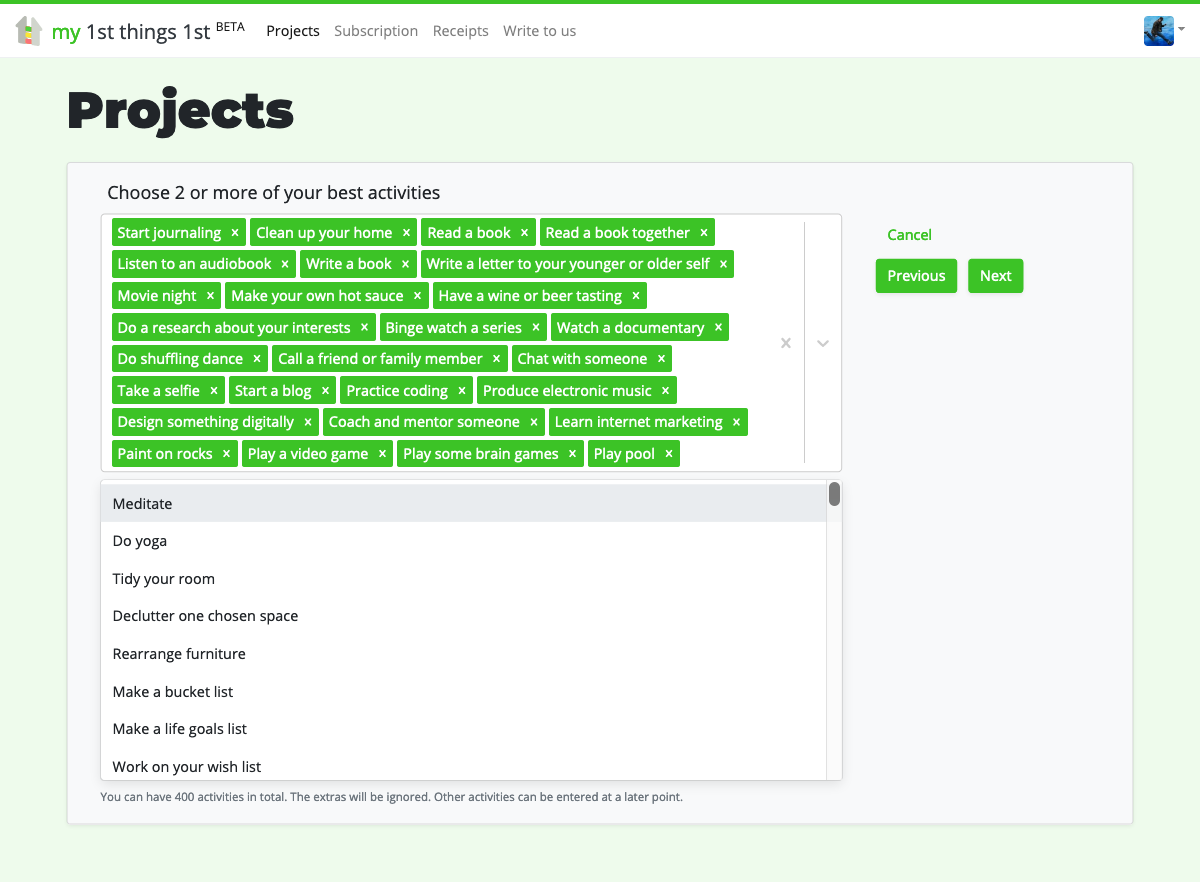
Now that you set up the project, let’s go through the 4 steps of prioritization.
In the first step, you would edit the criteria and adjust their importance and the way of evaluating. As I prefer the word “Fun” more than “Engaging”, I renamed that criterion.
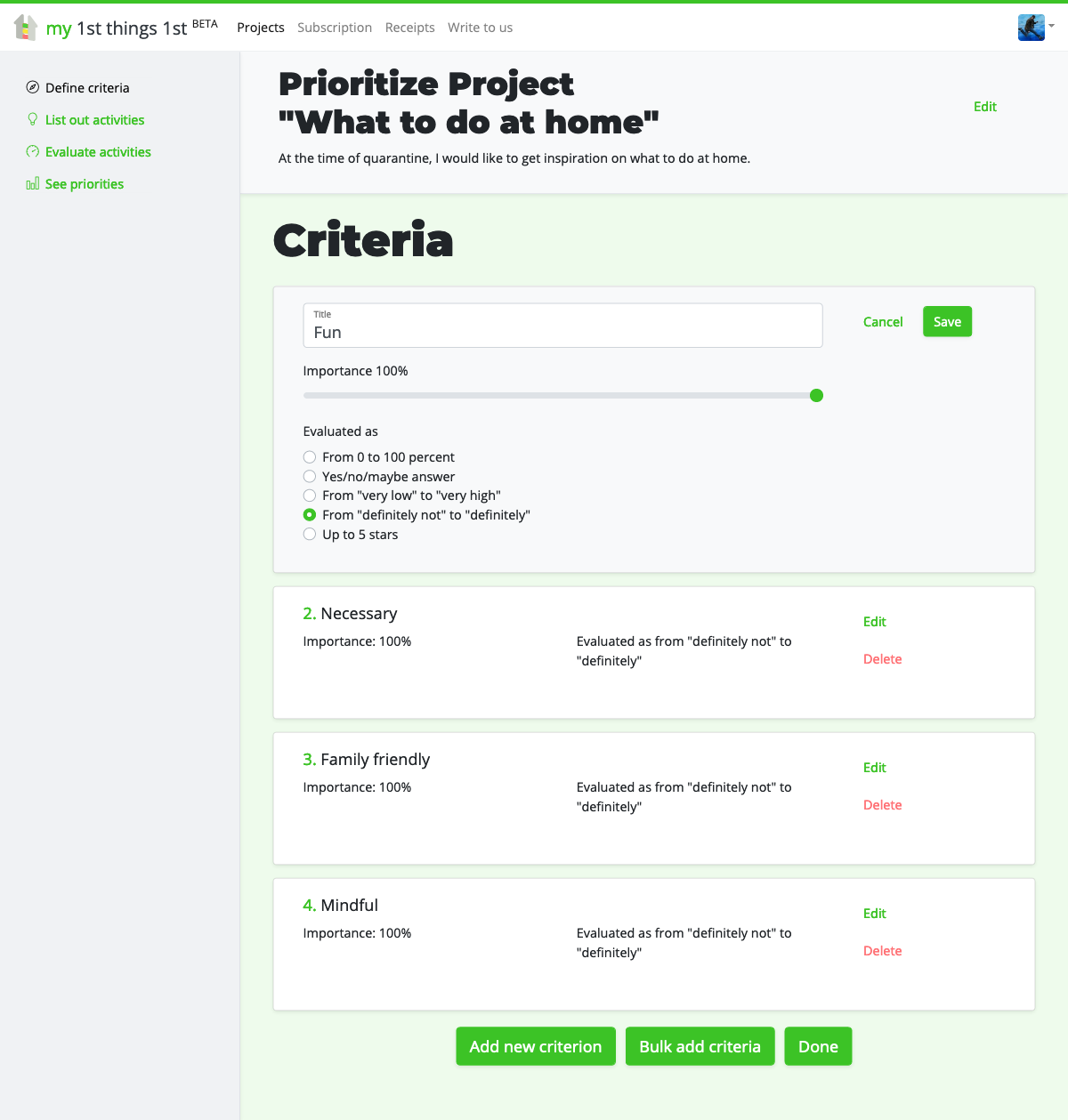
In the second step, you would edit the activities. For example, I added “Play with my son”, because I find it an essential thing to do for his development and family healthiness.
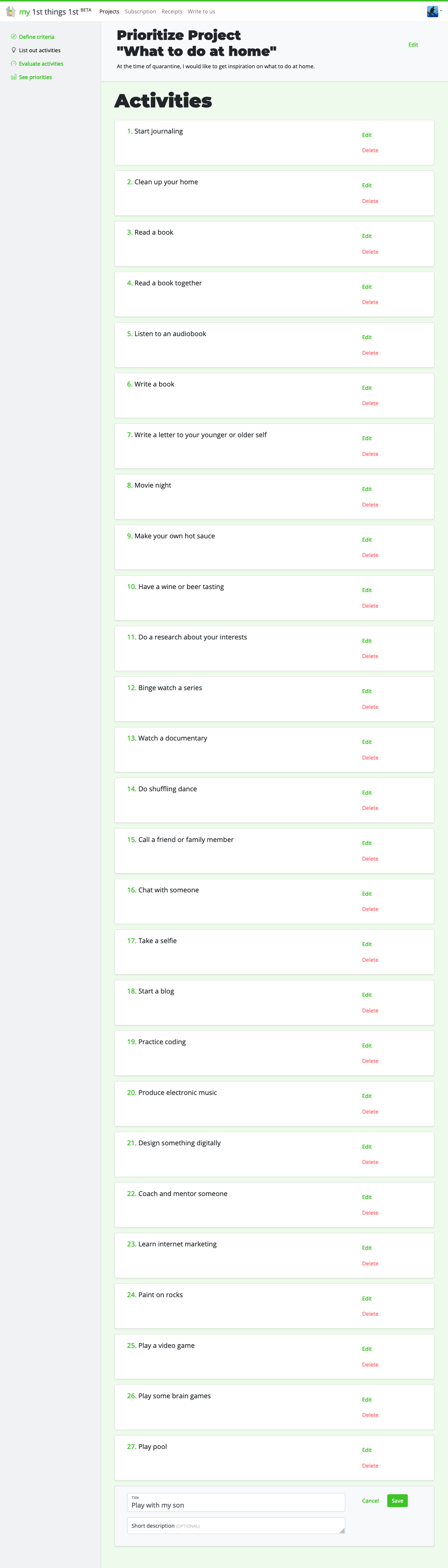
In the third step, you would evaluate each activity by each of your criteria. For example, cleaning up the home is definitely not fun for me, but probably necessary, and taking a selfie is definitely family-friendly, but probably not mindful. Of course, you could argue about my choices, but that doesn’t matter. What matters is that you make correct choices for your evaluations.
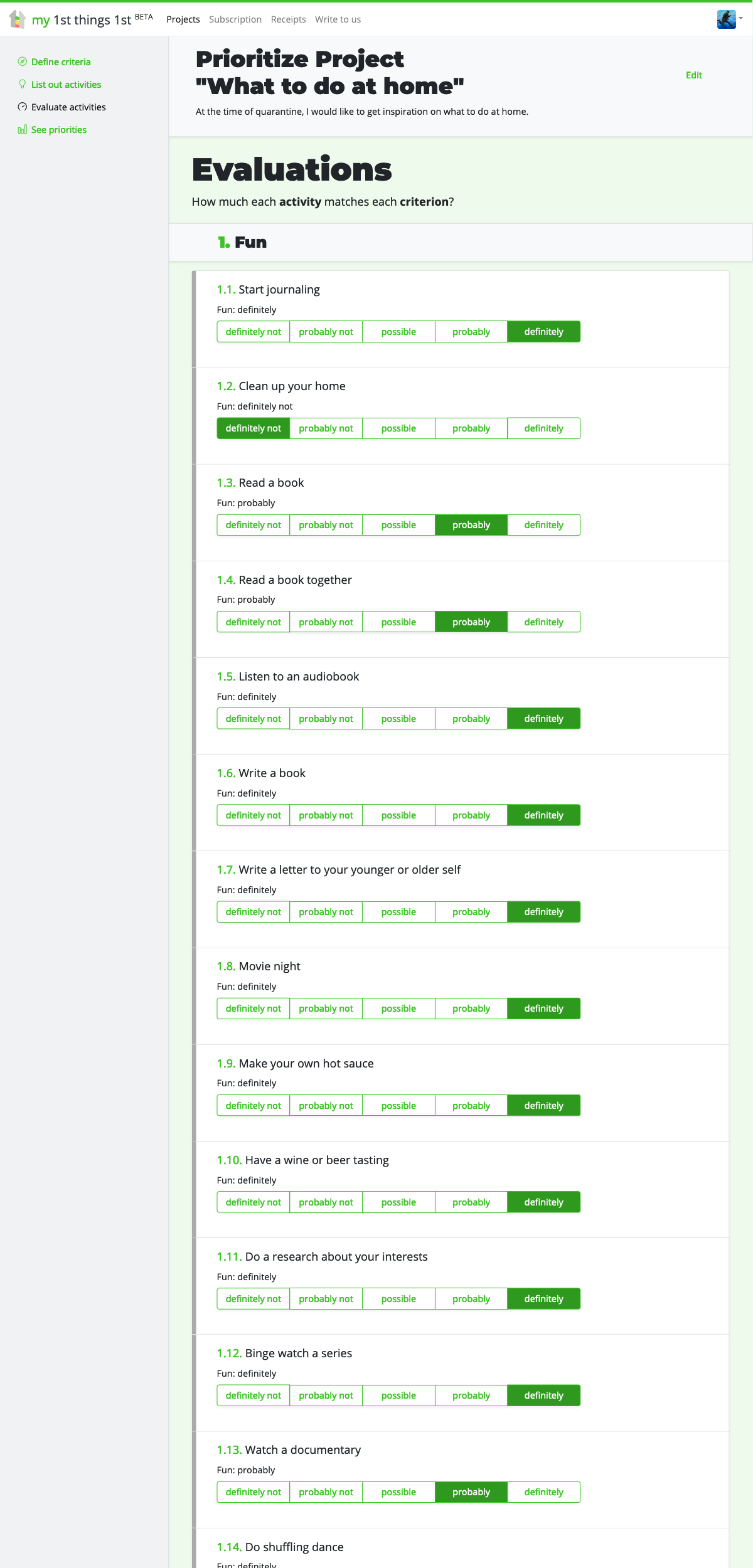
In the fourth and last step, you would see all your priorities. Check the first 10 priorities – these are your top 10 activities for the next two weeks.
For example, for me, it was:

It makes sense to follow your top priorities because then you can mostly realize yourself and make the best out of your time. Of course, you shouldn’t limit yourself only to those activities. You will still need to do some things that you don’t like. But when you have self-defined guidelines to follow, you can make your life more progressive.
Check out the strategic prioritizer at my 1st things 1st.
Cover photo by Pierre Bamin.